Editing category guidance
- On the right of the category row, you’ll see an ellipsis icon
- Click the icon and select Edit
- In the pop-up window, click the expand icon (down arrow) in the category row
- You’ll see an Action text field. Here you can enter your category guidance or make any changes that you need
- Your changes will be automatically saved when you close the pop-up window
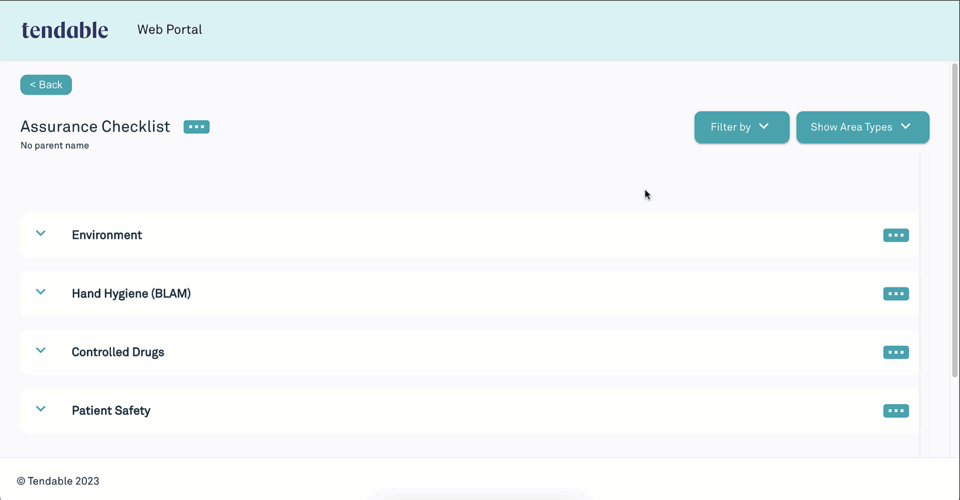
Was this article helpful?
That’s Great!
Thank you for your feedback
Sorry! We couldn't be helpful
Thank you for your feedback
Feedback sent
We appreciate your effort and will try to fix the article