Moving questions between categories
- In the inspection type page, locate the category the question is in
- On the right of that category row, you’ll see an ellipsis icon
- Click the ellipsis icon and select Edit
- Click and hold on the question you want to move and drag it down towards the bottom of the window
- Drag it onto the Move to another category box
- Select the category you want to move your question to and your question will appear in your selected category
- This will automatically put the question at the bottom of the new category, however you can reorder inspection questions a category
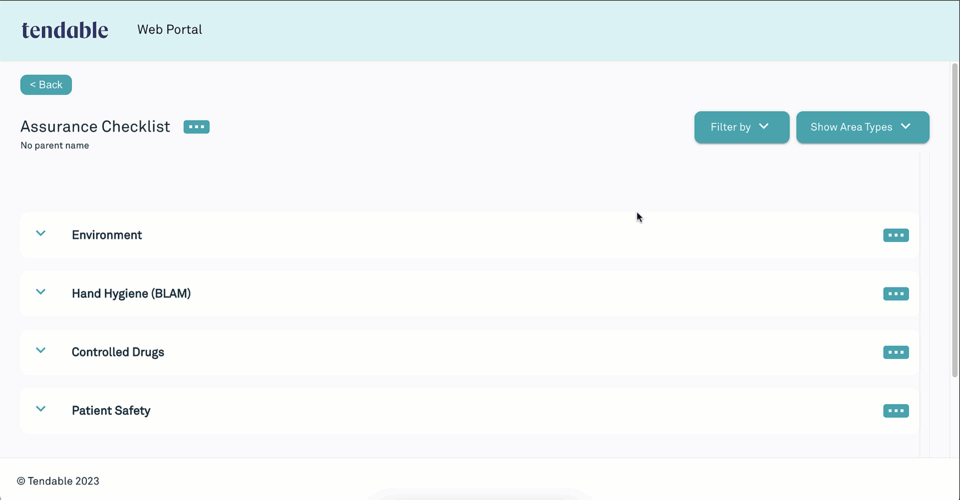
Was this article helpful?
That’s Great!
Thank you for your feedback
Sorry! We couldn't be helpful
Thank you for your feedback
Feedback sent
We appreciate your effort and will try to fix the article