A. How do I remove N/A choice from an inspection question?
- Click on the question you want to edit
- In the pop-up window, you’ll see an Add N/A as a choice checkbox. This is selected by default for all newly created questions, meaning an inspector can choose N/A choice instead of providing a response.
- To remove NA as a choice, just unselect the Add N/A as a choice checkbox
- Your changes will be saved when you click on the Save button
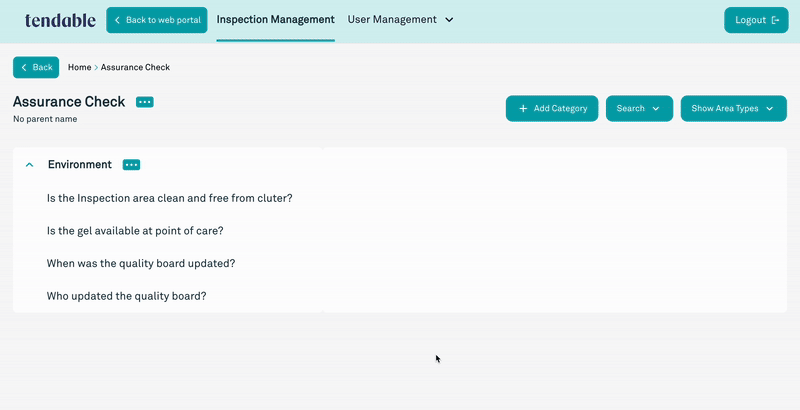
B. Prompting a comment for N/A responses
- Click on the question you want to edit
- In the pop-up window, ensure the Add N/A as a choice checkbox is selected
- From the Select Evidence Type dropdown, select the Requires Comment checkbox to prompt users to provide a comment when selecting N/A
- Your changes will be saved when you click on the Save button
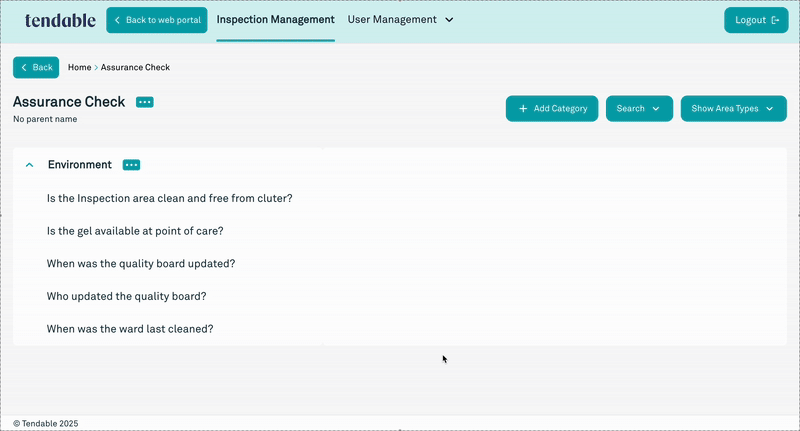
Was this article helpful?
That’s Great!
Thank you for your feedback
Sorry! We couldn't be helpful
Thank you for your feedback
Feedback sent
We appreciate your effort and will try to fix the article