Assigning custom roles
Once a role has been created using the roles management interface, this role can be assigned to a user or group of users.
- As an admin user, log in to the Admin Portal and navigate to the user management user list by clicking: Admin portal > User Management > Users
- Click on the user profile you wish to assign the custom role to
- Select the custom role from the Key Roles dropdown list
- Additional access can be granted by selecting from the Additional Access dropdown list
- Press Save
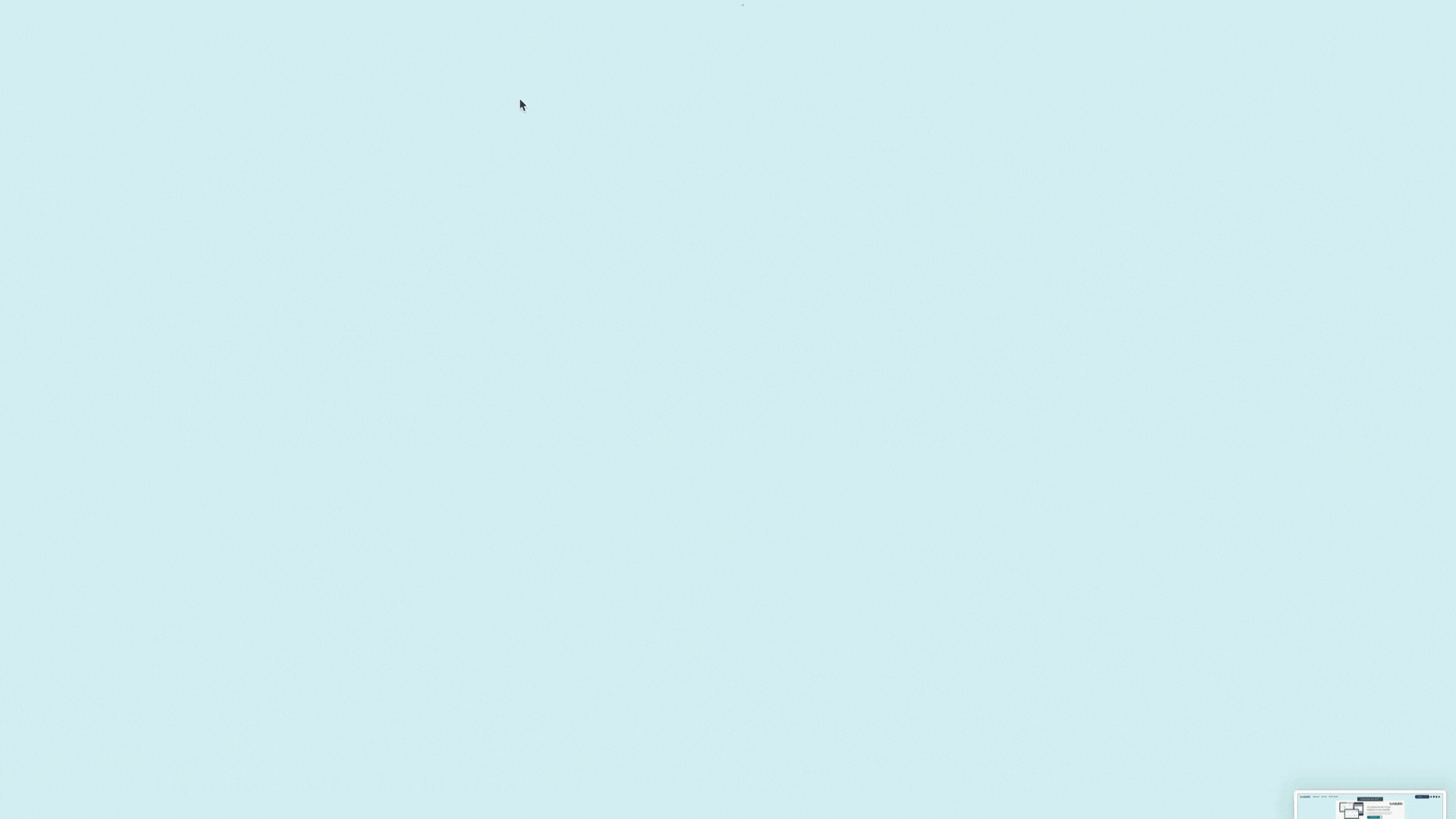
Was this article helpful?
That’s Great!
Thank you for your feedback
Sorry! We couldn't be helpful
Thank you for your feedback
Feedback sent
We appreciate your effort and will try to fix the article