Assigning access to inspection types
Note: These instructions are only relevant for organisations not using RBAC
- Click to select an inspection type from the inspection types list
- Click the '...' icon to the right of the inspection title
- Select one of the following:
- Click Give all users read access to grant read access to all users in your organisation for this inspection type. This means that all users will be able view the inspection type and associated data but will be unable to carry out this inspection type.
- Click Give all users inspect access to grant inspect access to all users in your organisation for this inspection type. This means that all users in your organisation will be able to conduct this inspection type.
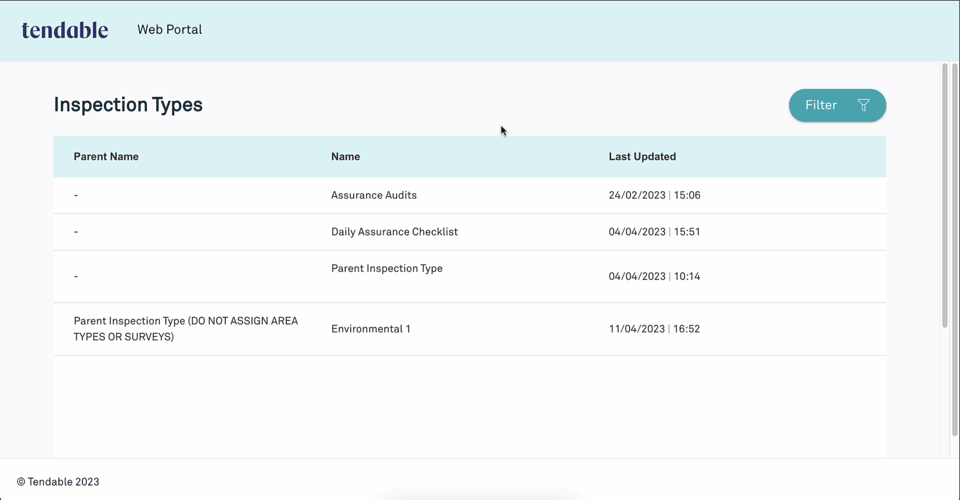
Was this article helpful?
That’s Great!
Thank you for your feedback
Sorry! We couldn't be helpful
Thank you for your feedback
Feedback sent
We appreciate your effort and will try to fix the article