Editing a user's details
- As an admin user, log in to the Admin Portal and navigate to the user management user list by clicking: Admin portal > User Management > Users
- Navigate to the user-management Approved/Unapproved user list
- Click on the desired user’s name from the list
- Edit the content of the user’s details
- Click Save
The user has now been updated. You can check this by reviewing the data within the user list, as well as opening the specific user to check the details
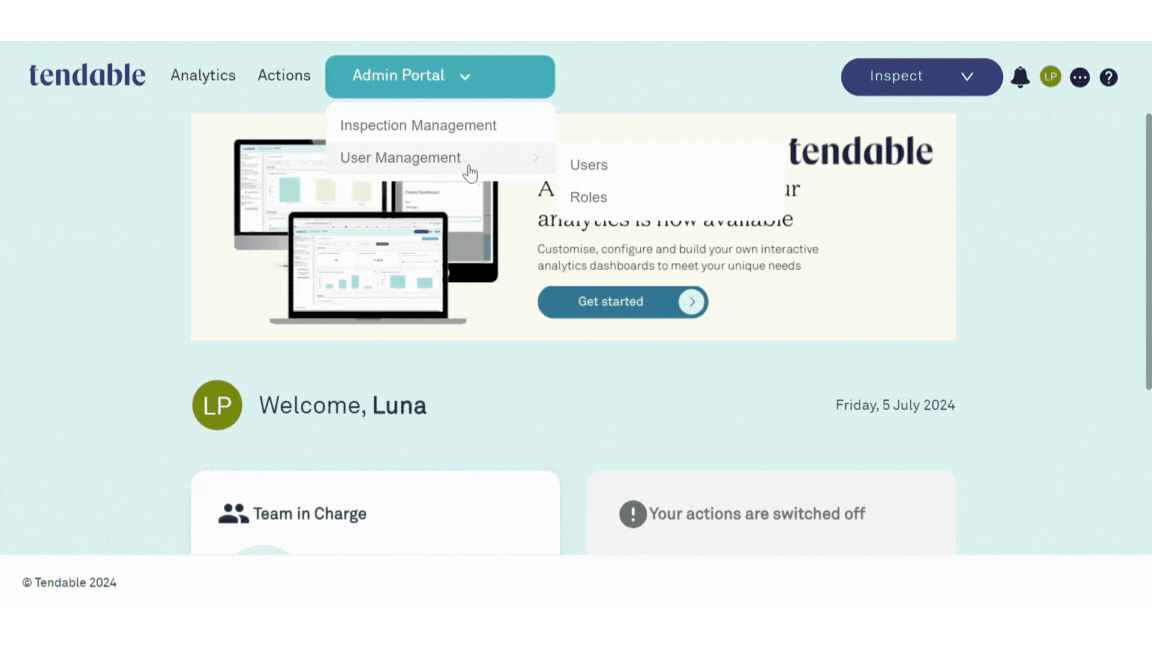
Was this article helpful?
That’s Great!
Thank you for your feedback
Sorry! We couldn't be helpful
Thank you for your feedback
Feedback sent
We appreciate your effort and will try to fix the article