Filtering users
- As an admin user, log in to the Admin Portal and navigate to the user management user list by clicking: Admin portal > User Management > Users
- Navigate to the user-management Approved/Unapproved user list
- Select the Filter button on the top right of your screen
- A number of filters will be shown, including: Key role, additional role, staff group, as well as registration date filters
- Apply the desired filter and click Apply
- Your user list will now be filtered based on your filter criteria
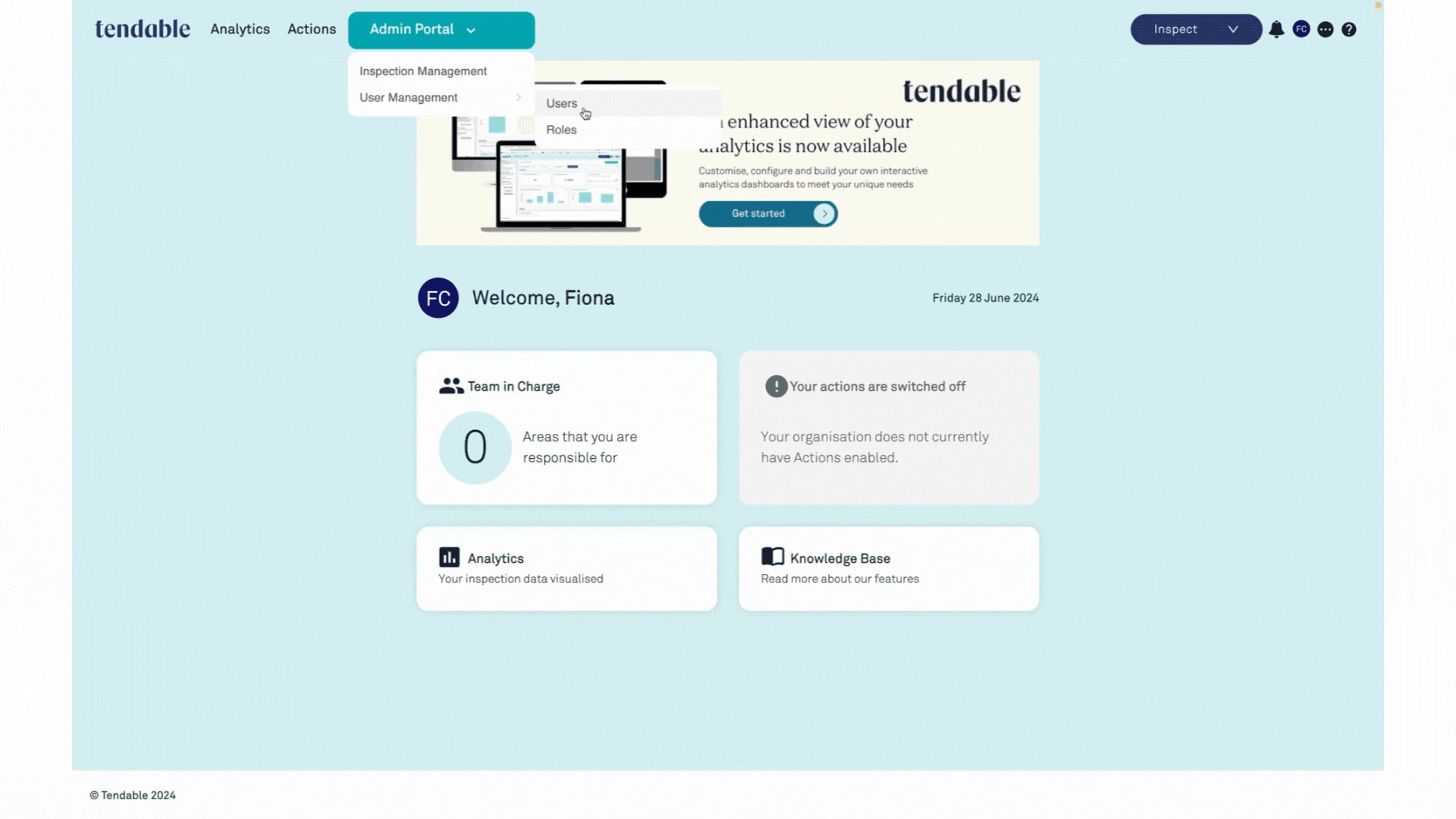
Was this article helpful?
That’s Great!
Thank you for your feedback
Sorry! We couldn't be helpful
Thank you for your feedback
Feedback sent
We appreciate your effort and will try to fix the article