Steps to reject
- After a user has registered themselves on Tendable, Administrators are able to approve or reject a user’s access to Tendable. User registration guidance can be found here
- As an admin user, log in to the Admin Portal and navigate to the user management user list by clicking: Admin portal > User Management > Users
- Navigate to the Unapproved user list by clicking "Unapproved"
- Select the user profile which you want to Reject.
- Click on "Reject" button. You will be asked to confirm this decision as this action cannot be undone.
- Confirm the prompt and the user will be rejected and removed from your unapproved list.
Important:
Once a user has been rejected, this action cannot be undone. The user will need to re-register and be approved by your Administrator.
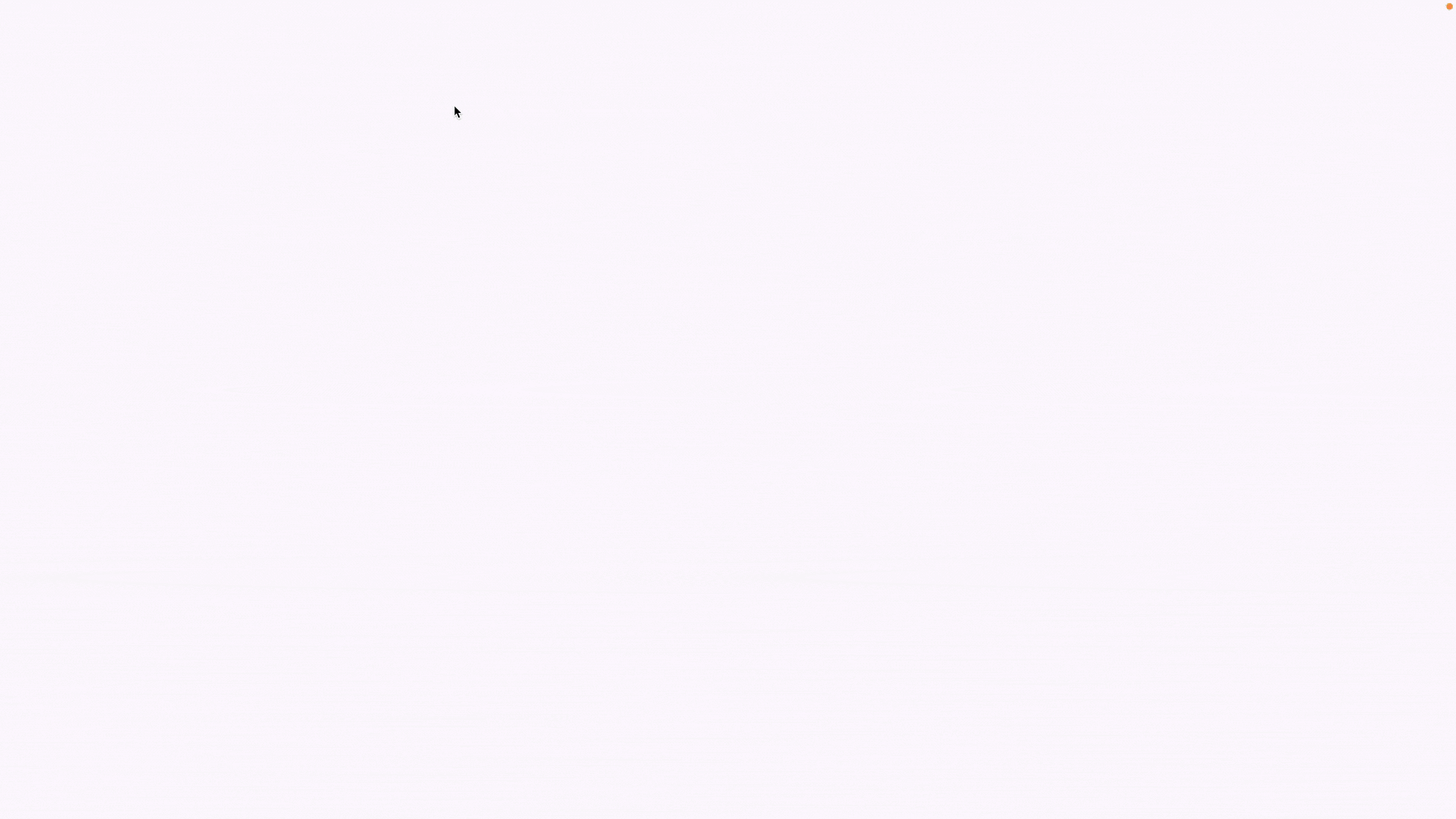
Was this article helpful?
That’s Great!
Thank you for your feedback
Sorry! We couldn't be helpful
Thank you for your feedback
Feedback sent
We appreciate your effort and will try to fix the article