Exporting an inspection type
- Select an inspection type
- Click the '...' icon to the right of the inspection title
- Click Download
Your inspection will be downloaded as an Excel (.xls) file.
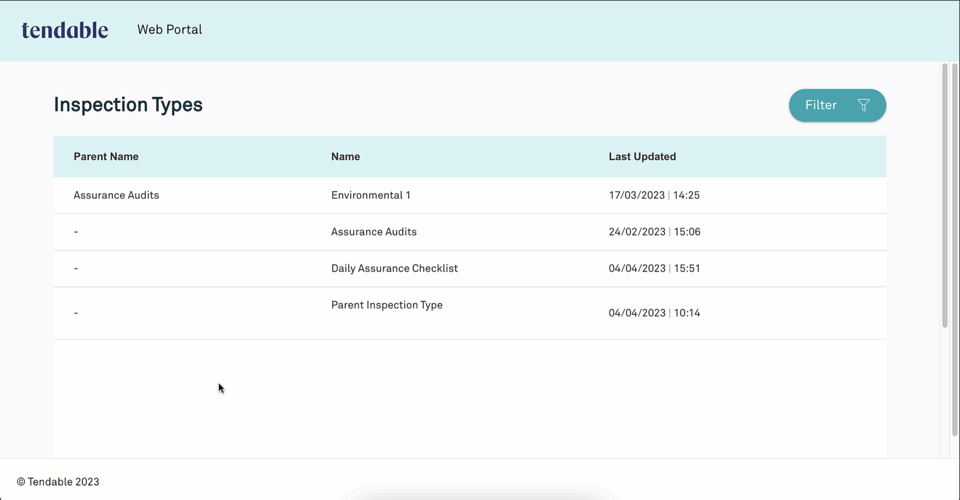
Was this article helpful?
That’s Great!
Thank you for your feedback
Sorry! We couldn't be helpful
Thank you for your feedback
Feedback sent
We appreciate your effort and will try to fix the article