Tailoring an inspection
- In the inspection type page, click the Show area types button
- You will now see a toggle next to each category and question and corresponding to each area type
- You can toggle on/off categories and questions in each area type column to tailor your inspection to each area type
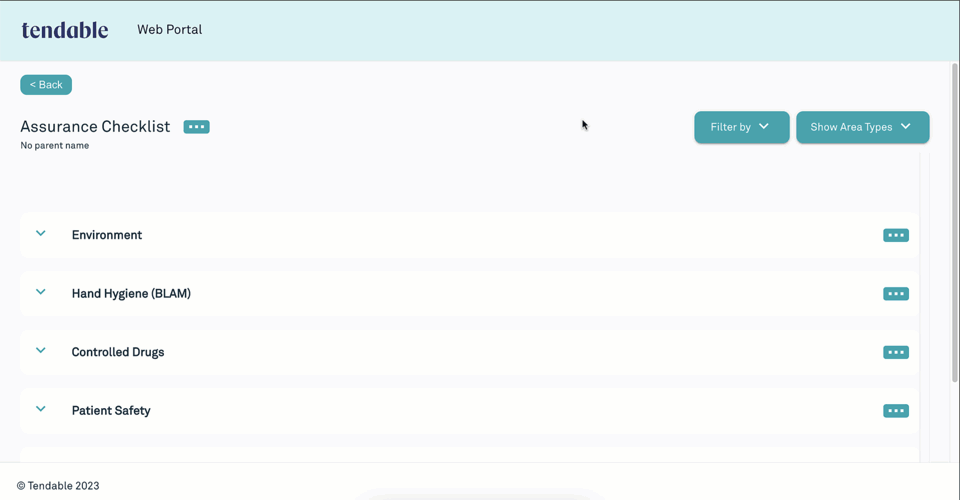
Was this article helpful?
That’s Great!
Thank you for your feedback
Sorry! We couldn't be helpful
Thank you for your feedback
Feedback sent
We appreciate your effort and will try to fix the article