- Find the inspection type you wish to update from the inspection type list
- Click the dropdown labelled Pending Archive
- Click Update
- If you wish to edit the inspection’s Archive from date, click the date and select a new one using the date selector
- If you wish to remove the inspection’s Archive from date, click the 'X' icon to the right of the date field
- Click Save
Your inspection type will now reflect the updated/deleted archive date.
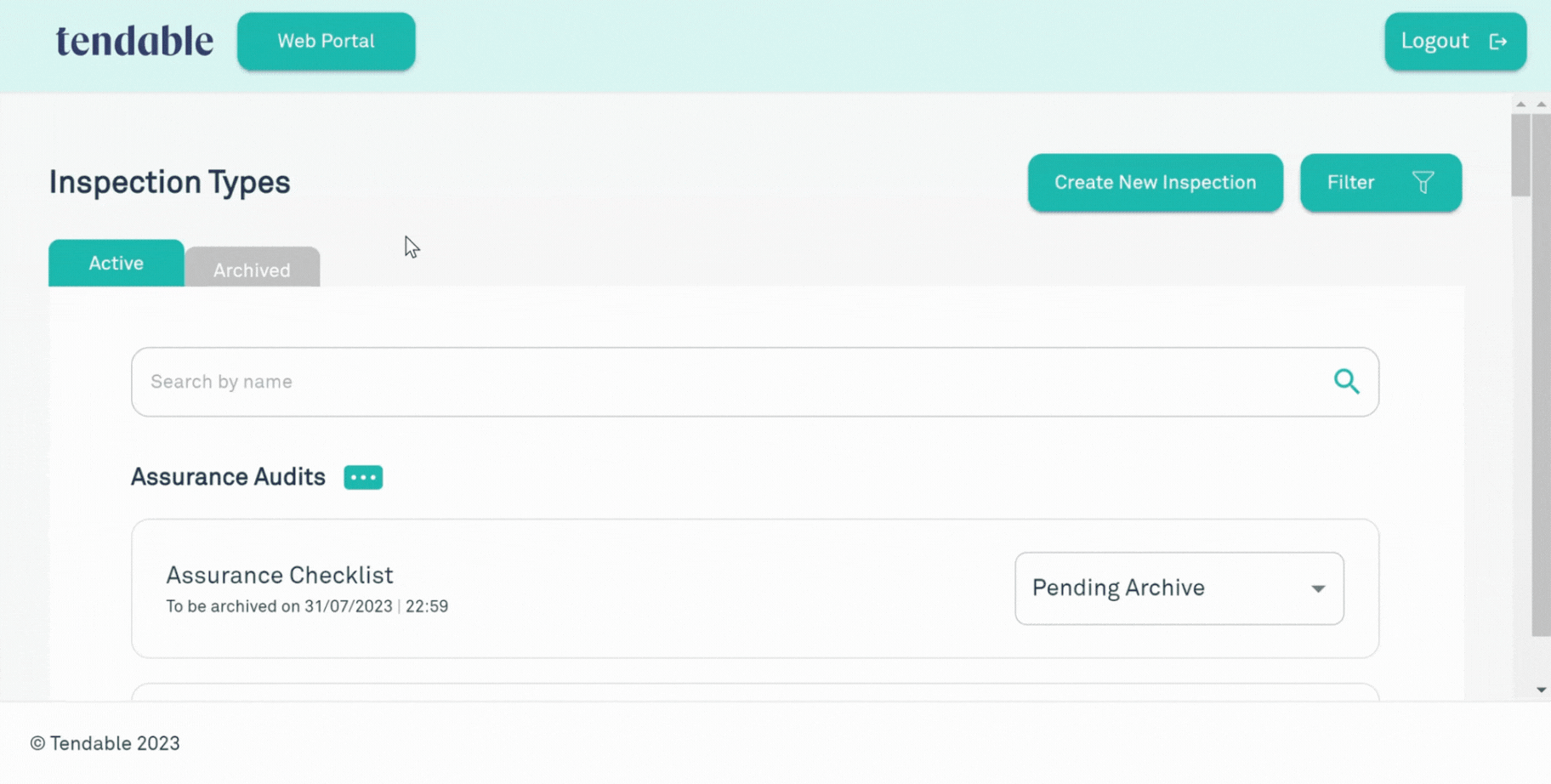
Was this article helpful?
That’s Great!
Thank you for your feedback
Sorry! We couldn't be helpful
Thank you for your feedback
Feedback sent
We appreciate your effort and will try to fix the article