Ask Multiple
Some questions involve providing multiple sets of answers, and are indicated by the 'expand' icon at the top right corner of the section.
- Click the icon to expand the section
- Answer the questions as normal
- Click the Next Set button or another tab i.e. Set 2 to move on to the next set of questions.
- Once you have completed the questions you can close the section, or if you have answered as many as you can, you can click the No More Sets button, which will mark all remaining questions as N/A.
Note: the No More Sets should only be used when there are no more sets available i.e. no more applicable subjects
Was this article helpful?
That’s Great!
Thank you for your feedback
Sorry! We couldn't be helpful
Thank you for your feedback
Feedback sent
We appreciate your effort and will try to fix the article