Overall Guidance
You can find overall guidance in every inspection at the top right of the screen.
Tap the information icon in the top right corner to read generic advice on answering questions and what each icon means.
Question Guidance
Tap the link to open the guidance screen where you can see any guidance text, documents, links and images. These are provided to help you answer the questions appropriately and in the right level of detail.
You will also see any themes and tags here i.e. CQC domains in blue.
Was this article helpful?
That’s Great!
Thank you for your feedback
Sorry! We couldn't be helpful
Thank you for your feedback
Feedback sent
We appreciate your effort and will try to fix the article