To export full table data that spans over multiple pages or does not fit on one screen, follow these steps:
1. Identify the table to download. This example will use Low scoring questions
2. Click Download in the three-dot menu
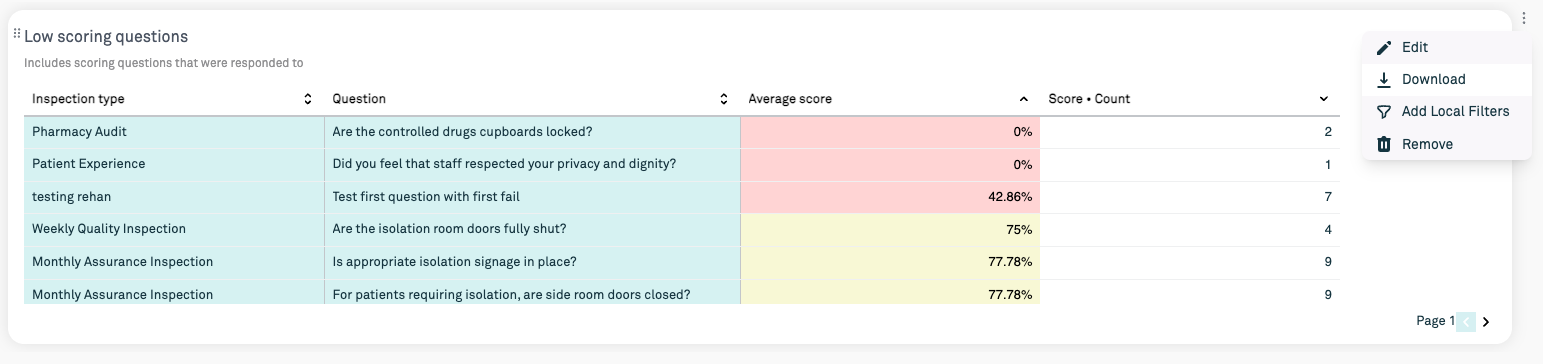
3. Click View data set
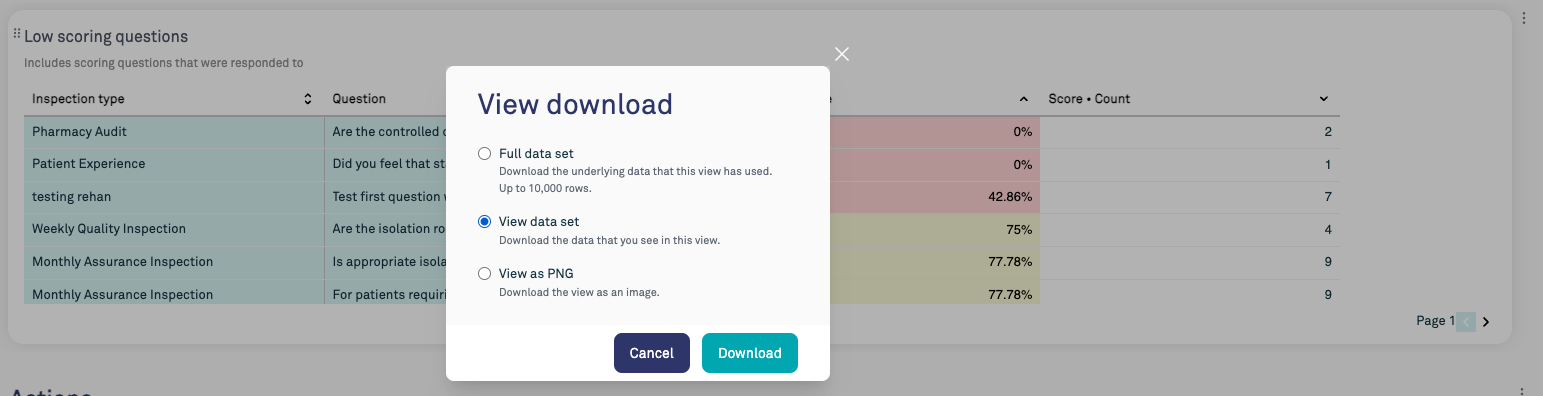
4. A CSV file will be downloaded. This can be opened in Excel or another spreadsheet tool, and then used for further analysis or copied into other reports (e.g. in a Word document)
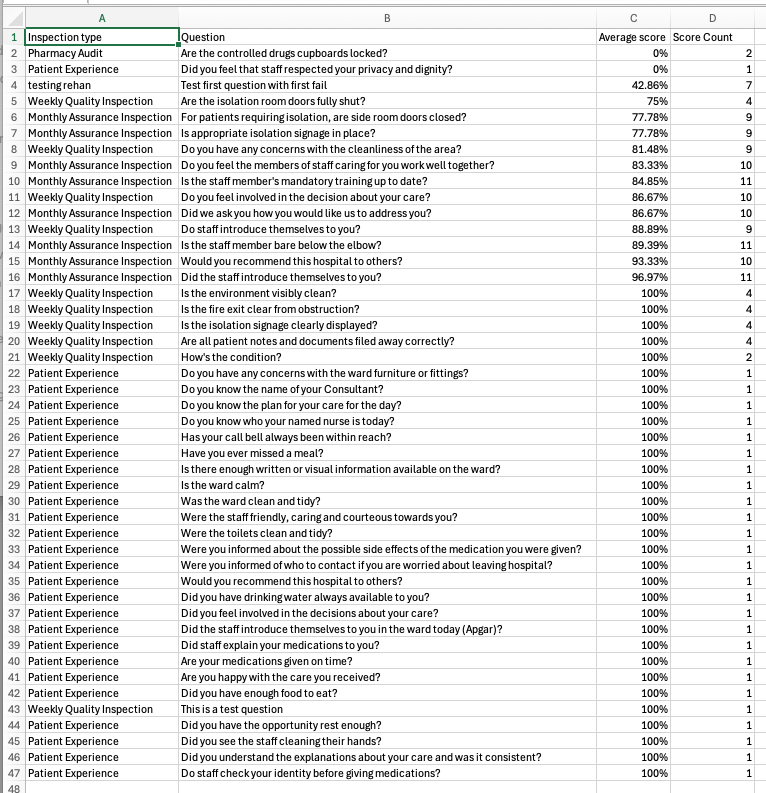
Was this article helpful?
That’s Great!
Thank you for your feedback
Sorry! We couldn't be helpful
Thank you for your feedback
Feedback sent
We appreciate your effort and will try to fix the article