Archiving area types
- Open the inspection type from which you would like to archive an area type
- Click Show Area Types
- Hover over the name of the area type your wish to archive, then click the three dots which appear to the right of it
- Click Archive
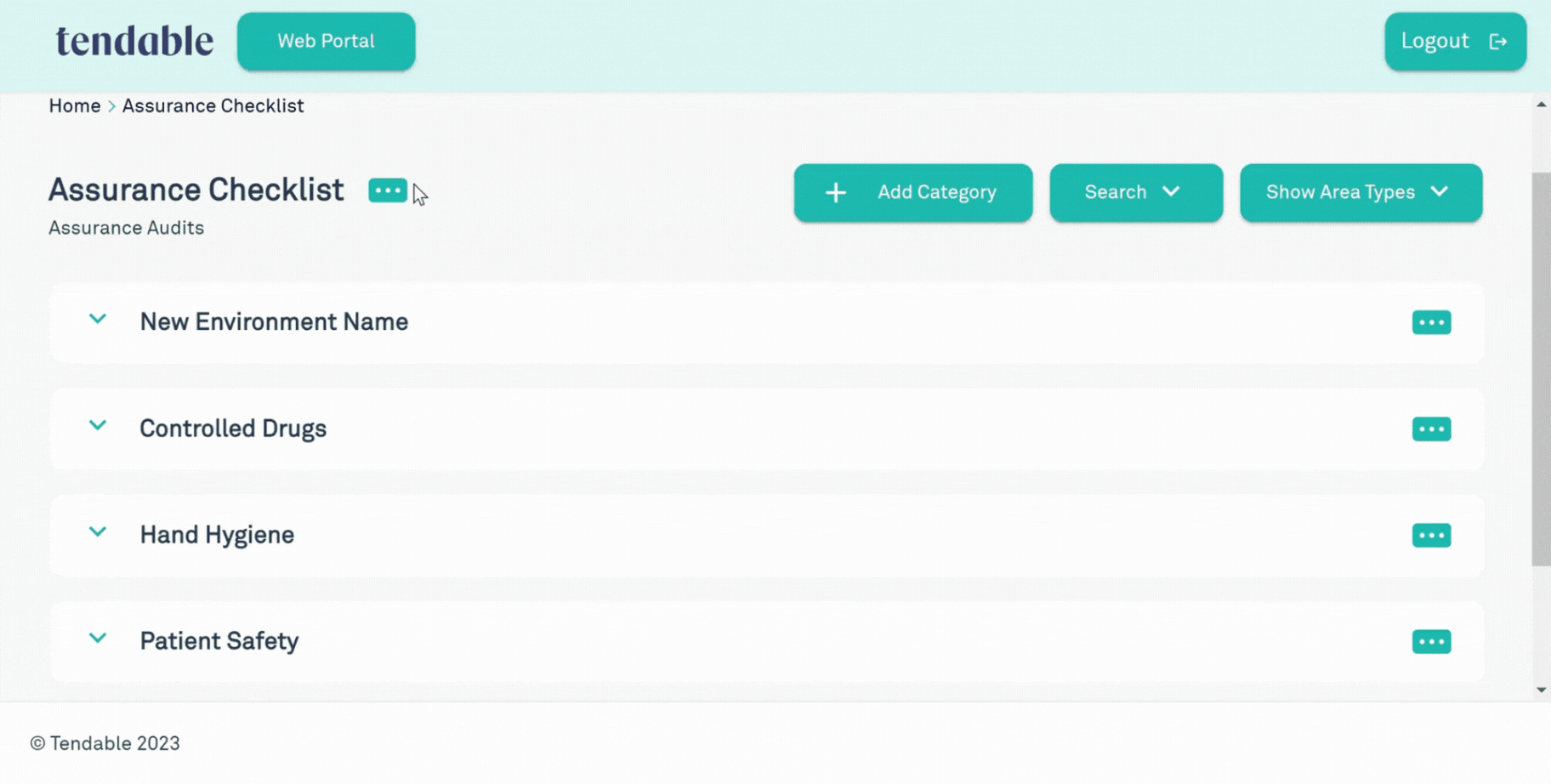
Was this article helpful?
That’s Great!
Thank you for your feedback
Sorry! We couldn't be helpful
Thank you for your feedback
Feedback sent
We appreciate your effort and will try to fix the article