Raising an action
If action plans are enabled for your organisation, you can follow the steps below to raise an action:
- Click the '+' button on any inspection question
- Switch the Requires action toggle to On
- Enter guidance for the action i.e. what actions can be taken to resolve the issue so that the question doesn't score negatively in the future.
- Next, set a due date for when you think the action should be completed. You can select from 1, 7, 14, or 28 days, or set a custom number of days.
- Select the type of evidence required when closing down this action
- Click Save to return to your inspection. The action will be raised upon completion.
Was this article helpful?
That’s Great!
Thank you for your feedback
Sorry! We couldn't be helpful
Thank you for your feedback
Feedback sent
We appreciate your effort and will try to fix the article