Creating a new dashboard
- Click the Create Dashboard button in the sidebar
Enter a title and description (optional) for your new dashboard
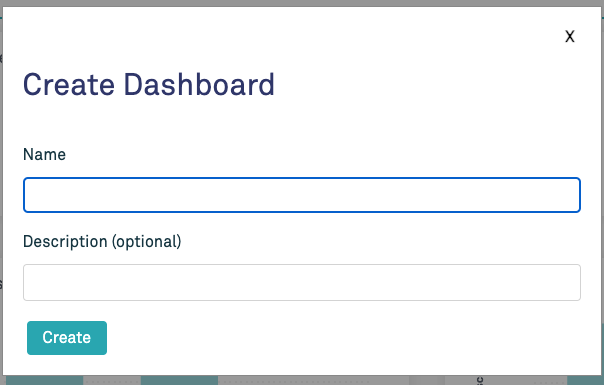
3. Your dashboard will be created with a default empty layout. You can now add content to your dashboard by using the Select Template or Add View buttons.
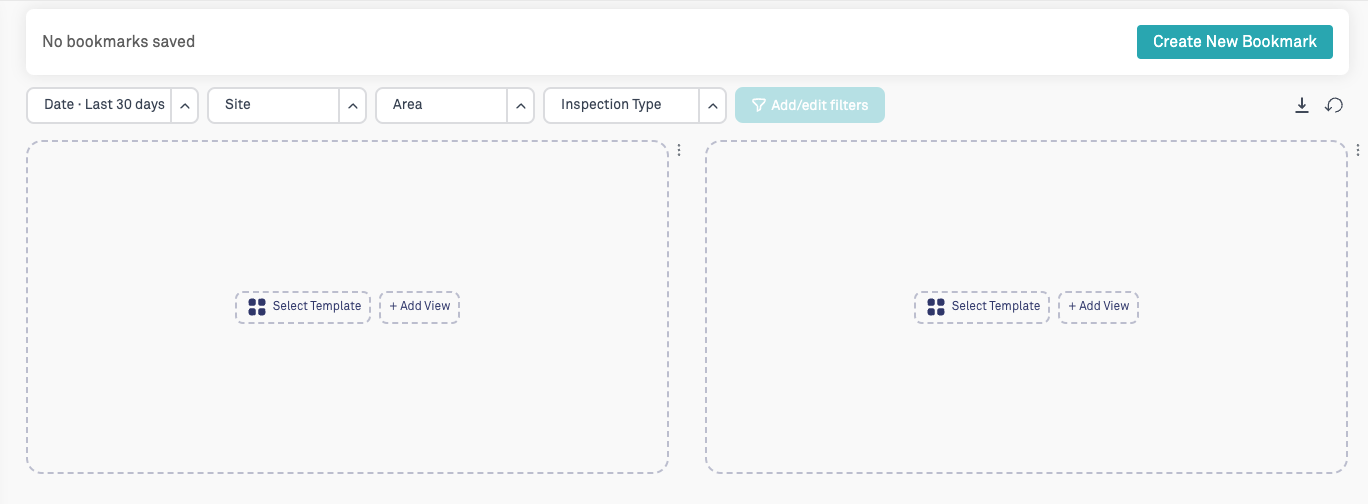
Note: Any dashboards that you create are only visible to you and will not affect other users' accounts.
Was this article helpful?
That’s Great!
Thank you for your feedback
Sorry! We couldn't be helpful
Thank you for your feedback
Feedback sent
We appreciate your effort and will try to fix the article